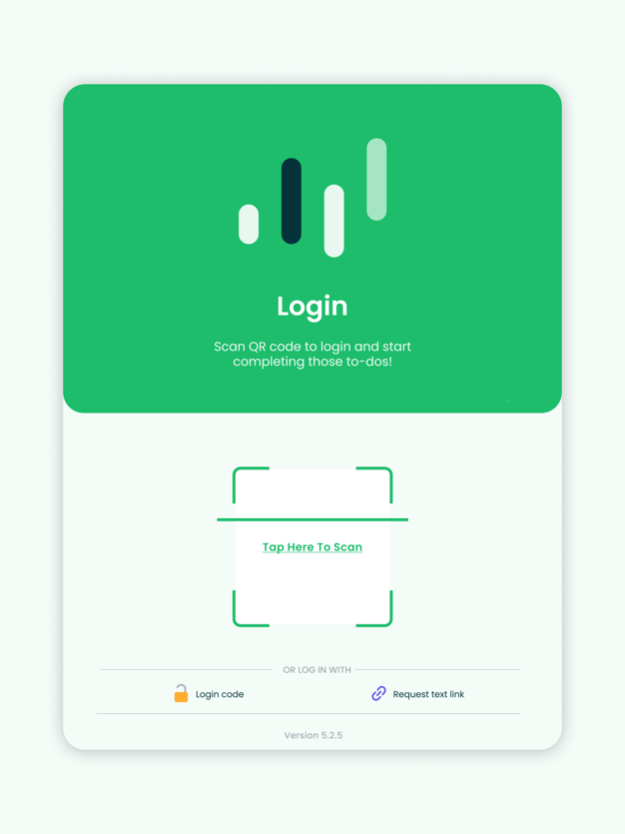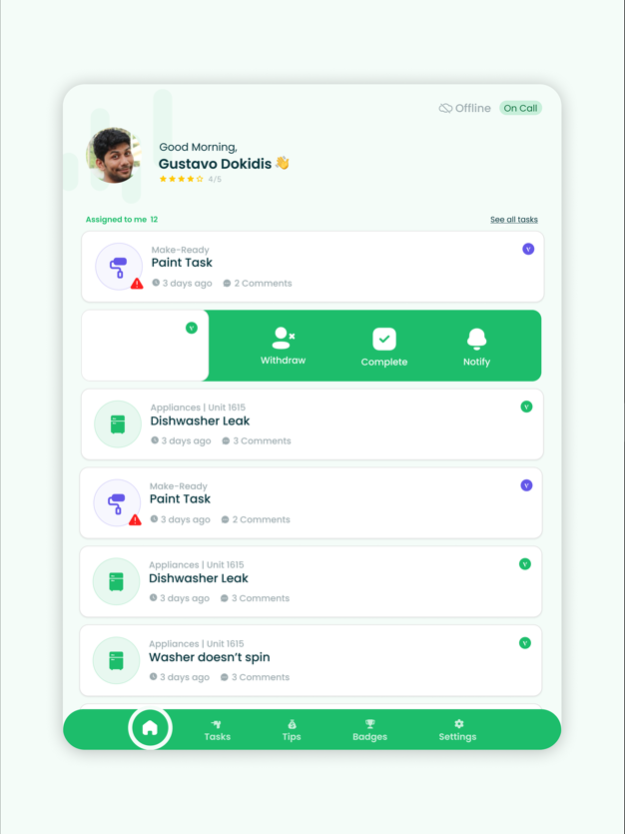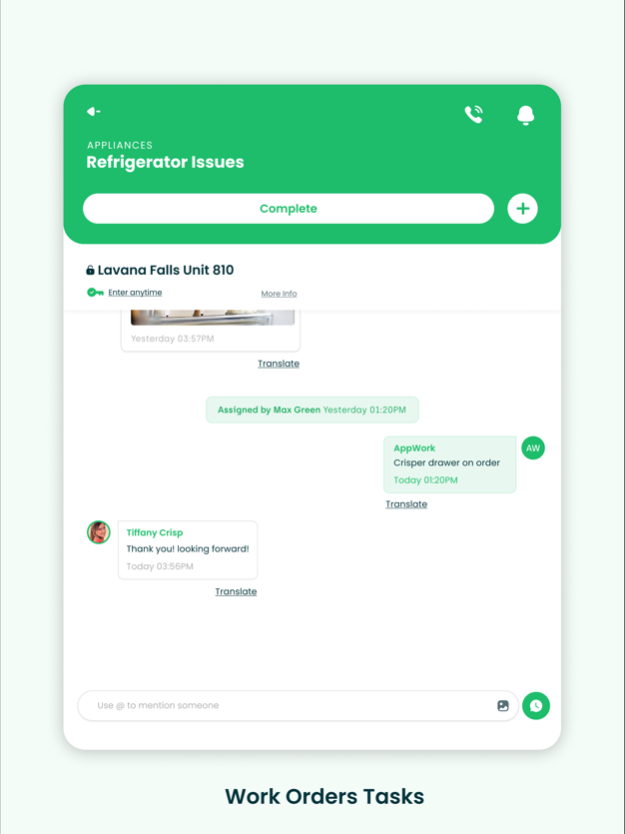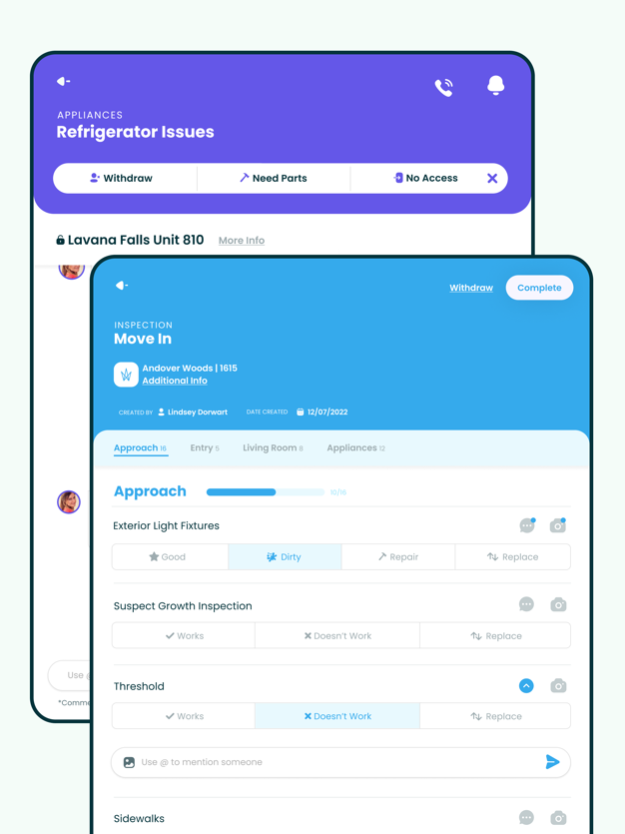App-Work 6.2.1
Continue to app
Free Version
Publisher Description
AppWork is the perfect tool for service technicians working on-site. With our cloud-based system, your maintenance team can easily see their assigned work orders and make readies in real-time, and stay connected with managers, residents, and other technicians through our central communication platform.
But AppWork isn't just practical - it's also fun! Our badge system gamifies the maintenance process, motivating your team to get the job done while adding an element of enjoyment to their work.
Techs can use the AppWork app to contact residents, upload photos/videos, make comments, mark work orders as complete, and perform other simple actions.
With AppWork, your maintenance team will have everything they need to get the job done efficiently and effectively.
Apr 2, 2024
Version 6.2.1
Dive into a world where reporting glitches is a breeze (thanks to a 50-char min), organizing tasks feels like a game (sort by unit, anyone?), and finding places is no treasure hunt (hello, full addresses!). Sync errors? Pfft, clearer messages and a hotline to us make them less scary. Plus, bulk select for work orders because we know you love efficiency.
Tap that update button and turn your workday into a joyride!
About App-Work
App-Work is a free app for iOS published in the Office Suites & Tools list of apps, part of Business.
The company that develops App-Work is AppRent. The latest version released by its developer is 6.2.1.
To install App-Work on your iOS device, just click the green Continue To App button above to start the installation process. The app is listed on our website since 2024-04-02 and was downloaded 1 times. We have already checked if the download link is safe, however for your own protection we recommend that you scan the downloaded app with your antivirus. Your antivirus may detect the App-Work as malware if the download link is broken.
How to install App-Work on your iOS device:
- Click on the Continue To App button on our website. This will redirect you to the App Store.
- Once the App-Work is shown in the iTunes listing of your iOS device, you can start its download and installation. Tap on the GET button to the right of the app to start downloading it.
- If you are not logged-in the iOS appstore app, you'll be prompted for your your Apple ID and/or password.
- After App-Work is downloaded, you'll see an INSTALL button to the right. Tap on it to start the actual installation of the iOS app.
- Once installation is finished you can tap on the OPEN button to start it. Its icon will also be added to your device home screen.